IMPORTANT: Ensure you adhere to all laws regarding call recording in your area.
Get clear consent of all parties before recording.
To record a call, you must have a currently active/ongoing call.
Tap ‘More’ and select ‘Start Recording.’
A blinking red dot 🔴 will appear on the top-right, next to the call timer.
To end the recording, simply ‘End Call’ or tap ‘Stop Recording.’
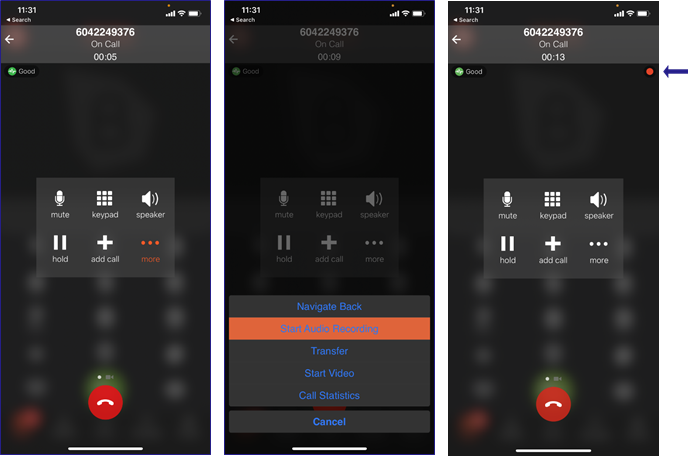
Your call recordings can be reviewed by going to the 'Call History' page in the Bria application:
Find the call, marked by a red dot, and then press the ⓘ icon to go to the call details.
Tap ‘Listen to Call Recording’ to listen to the call.
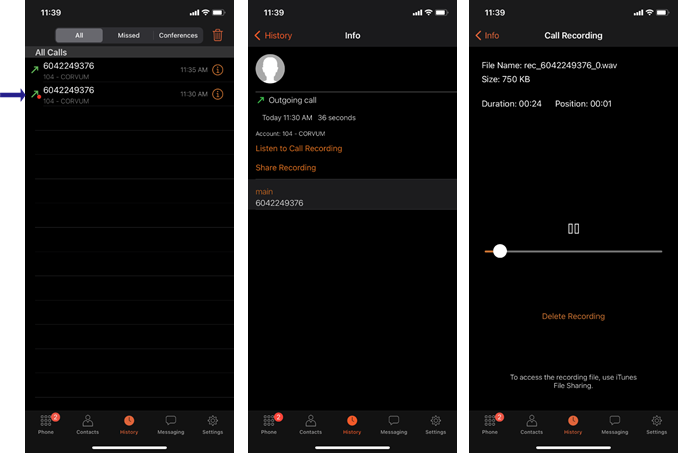
If you would like to share/save this recording elsewhere, simply tap on ‘Share Recording’.
This will open a new screen. You will be able to choose where to send the recording, based on your phone’s most used apps.
Recordings are saved by default in your phone’s ‘Files’ app.
Comments
0 comments
Article is closed for comments.